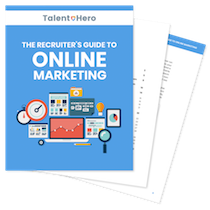Email is the secret sauce of killer recruiting marketing. When done right, it’s like catching lightning in a bottle – rare and powerful enough to drive explosive growth. But here’s the kicker: most recruiters handle email marketing about as gracefully as an elephant on ice skates.
I used to think people who didn’t use email marketing were just being lazy but I’ve seen the light. Email marketing is an absolute beast, with every step ready to trip you up if you’re not careful.
But don’t worry! This post will map out your path to mastering email marketing and avoiding those pitfalls. For starters, I’ll explain two approaches to building a list (and how to welcome and manage those subscribers once you’ve got them). From there, I’ll explain the importance of segmentation and an easy way to write a newsletter your audience will be eager to open.
And I have more good news – you don’t have to wait until you build a list to start using email marketing. I’ll also share two cold email strategies that consistently yield results: job stalking and MPC marketing.
Tracking how people engage with your emails is the key to improving their performance over time. I’ll note the key metrics to track and how to use A/B testing to identify winning subject lines and email content. You’ll also get answers to common questions and tips to improve your email marketing with any approach.
Whether you’re just getting started or have a mailing list ready and aren’t sure what to do with it, keep reading to discover how you can reap the full benefits of email marketing.
Looking for someone to take the work off your hands? If you’d rather let someone else do the work of finding new clients through email marketing, check out our done-for-you email marketing service.
Table of contents
List building 101
Before thinking about crafting emails that’ll knock socks off, you need people to send them to. Luckily, recruiters have two solid options for building their list:
1. The lead magnet
If you have people coming to your website through search or a big social media following, the lead magnet is your new best friend. Simply put, a lead magnet is a valuable piece of content you offer for free in exchange for someone’s email address. The idea is to provide something so valuable that visitors will hand over their email to get it. It’s a win-win: they get valuable info, and you get a new contact for your mailing list.
Now, pay attention to these two points:
- We’ve experimented with more lead magnets than a mad scientist, and I’m here to tell you – the salary guide is the winner. It is the only giveaway that consistently piques the curiosity of candidates and clients to such an extent that they are willing to part ways with their valuable contact information. With salary guides, you can go for a one-size-fits-all approach like we have here, or get fancy with guides for different practice areas (such as here and here). Just make sure to ask if they’re a candidate or client when they sign up – trust me, future you will thank present you for this foresight.
- If you’re in the land of the free and home of the brave (aka the USA), you can legally add lead magnet subscribers straight to your newsletter list. But if you’re elsewhere, you might need to add an opt-in checkbox that basically asks, “Want to hear more from us?” Obviously, this checkbox will not be checked that frequently and you’ll need a large flow of traffic to your site if the primary purpose of your lead magnet is to capture emails for a future newsletter.
2. The slow build
As a recruiter, you’re constantly chatting with potential clients and candidates. When these conversations wrap up (either with a “thanks, but no thanks” or a successful placement), you can repurpose those email addresses for your list.
If you’re in the US, you’re good to immediately transfer the addresses but laws vary significantly otherwise. For example, if you’re in the Great White North (hello, Canada!), you’ve got a 6-month window to keep in touch with a lead, or 24 months if you sealed the deal with a placement. But hey, I’m a marketer, not a lawyer, so don’t quote me in court!
Where to store your precious list
You’ll want an email marketing platform to keep your growing list safe and sound. There are more options out there than flavors at an ice cream shop, but stick with the simpler, cheaper options unless you’re planning some seriously fancy marketing sequences.
If you’re using a lead magnet, make sure your lead capture form plays nice with your chosen platform and automatically transfers new email addresses to your list. For WordPress users, Gravity Forms is your new BFF – it connects with tons of email platforms right out of the box.
If you’re going the slow build route, set up a regular process to transfer those email addresses from your ATS into your marketing platform. It’s like cleaning out your inbox – if you don’t do it regularly, it becomes a terrifying mountain you’ll avoid at all costs.
And if you’re one of the lucky few with an ATS that has built-in newsletter capabilities, congratulations! You’ve just skipped several levels in this game.
Welcome new subscribers (the hassle-free way)
Even free and simple email marketing platforms have some basic time-saving automation features. One of the best to take advantage of for those using a lead magnet and sign-up form is an automated welcome email that goes out to everyone who joins your list.
An automated welcome email accomplishes a few helpful things:
- It starts building your relationship with your new subscriber by showing them you appreciate their interest.
- It shows them what to expect from future emails.
- It encourages them to engage more with your brand while you’re still at the front of their mind.
- It increases the chance that future emails will end up in your recipients’ inbox.
There’s an informative aspect to any good welcome email. This is a great opportunity to tell new subscribers more about your company, its mission, and how that’s relevant to them.
Just like all the marketing emails you send, this welcome message should provide value to your reader, too, beyond learning about your brand. Industry insights, hiring tips, or free guides and reports are all great options. Just make sure the content is evergreen so you don’t need to update your welcome email too often.
Finally, make sure you include a call to action that encourages the new contact to engage more with your company. You can wrap up the email with a link to your current open roles, a form to schedule a consultation, or your social media pages where they can follow you.
The opt-in pickle: Don’t be that guy (or gal)
Here’s the thing: if you’re sending emails to folks who didn’t explicitly ask for them (in the US only, of course), you run the risk of annoying people faster than a car alarm at 3 AM, especially if your newsletter is as bad as most of the ones I’ve seen.
To avoid this common pitfall, your newsletter needs to stand out. It’s a tall order, but don’t worry – we’ve got your back. In the next section of this post, we’ll tackle exactly how to create a newsletter that doesn’t make people want to unsubscribe immediately. Trust me, it’s going to be more exciting than finding the perfect candidate on the first try!
The newsletter
An email list can be a powerful marketing tool – if you use it the right way. Unfortunately, that’s where a lot of people trip up. They either neglect their list and let it collect metaphorical dust or send random, low-value emails that never get opened (or send people straight to the unsubscribe button).
The key to effective email marketing is sending the high-value content to people who are interested in it. Let’s tackle that latter point first, then look at an easy way to write newsletters your subscribers will want to read.
Segmenting your list: Because one size doesn’t fit all
Remember when we talked about asking if your lead magnet subscribers were candidates or clients? Knowing whether each contact is a potential hire or a potential client (and their industry, if you’re a multi-industry recruiter) is like having a secret weapon for your newsletters.
To better understand why segmentation is so important, let’s run a quick thought experiment:
You’re a tech recruiter placing people in cloud, cybersecurity, and fintech roles. Which do you think will perform better?
A) One general tech news newsletter sent to everyone and their dog, or
B) Six targeted newsletters:
- Cloud News for Clients
- Cybersecurity Scoop for Clients
- Fintech Finds for Clients
- Cloud Career Corner for Candidates
- Cybersecurity Job Jam for Candidates
- Fintech Future for Candidates
If you picked B, give yourself a gold star (and get ready to learn down the page how you can realistically build six newsletters per month).
People don’t want to waste their time reading emails that aren’t relevant to their interests. The leader of a cybersecurity firm doesn’t care what’s happening in fintech hiring.
Periodically review your list to make sure all your subscribers are segmented correctly. This is also a good chance to scan for people who haven’t engaged with your messages for a while and remove them from your list. Removing inactive users might feel like a step backwards after you put all that work into building your list. Remember, though, the goal isn’t just to email lots of people, but to reach the right people.
Sending emails to someone who’s not interested isn’t going to win their business. You’re just another unwanted message clogging their inbox – and they’re just dragging down your open and click rates by keeping them around. If they miss seeing your messages, they can always subscribe again. In the meantime, you can focus your efforts on the people you’re most likely to reach.
How to write a newsletter that people actually read
Let’s face it: most recruiter newsletters are about as exciting as watching paint dry. They’re often nothing more than self-promotional sales pitches dressed up in fancy fonts. Nobody on your mailing list is dying to read that.
But it doesn’t have to be this way. There’s a simple secret to creating a newsletter that people actually look forward to receiving. You’ve probably heard it before, but it bears repeating: provide value. Now, I know you’ve heard this phrase so many times it probably makes you want to bang your head against your keyboard. But cliché or not, it’s still the key to a newsletter that people genuinely want to read. So, let’s dive into the “value-providing” process, shall we?
- Identify your target industries or practice areas. If you’re thinking, “But I’m a jack-of-all-trades recruiter!”, then pick one area to focus on for your newsletter. Segment your list so only the right people receive it. If you’re dead set on crafting a generalist newsletter, you can stop reading now and use your time more effectively as a professional cloud-watcher – at least you might spot some interesting shapes.
- Make a list of target publications in your industry. Don’t forget to include those LinkedIn/Twitter/Instagram/TikTok influencers who share useful content (and no, we don’t mean the ones who just post selfies with motivational quotes).
- Set a day each month to review your target publications and select interesting posts. An “interesting post” is one that provides valuable industry insights, discusses current challenges, highlights innovations, or offers practical career advice relevant to your target audience. If you’re a regular reader of these publications, keep a running list in a spreadsheet of interesting posts. If you have a good admin assistant, explain what makes a post interesting and let them do the heavy lifting. Pro tip: Create a process video using Loom where you walk through the target publications and share your thoughts on what is interesting out loud so that your assistant can “get inside your head.”
- For each post, write a brief summary and a “so what?” analysis. The “so what?” analysis is your chance to connect the dots for your readers. It should answer questions like: How does this information impact their career or industry? What actions can they take based on this news? Why should they care about this trend or development? This analysis transforms raw information into actionable insights, showing your readers you’re not just regurgitating news, but providing valuable, tailored intelligence. It’s the difference between saying “Here’s a thing that happened” and “Here’s why this thing matters to you and what you can do about it.”
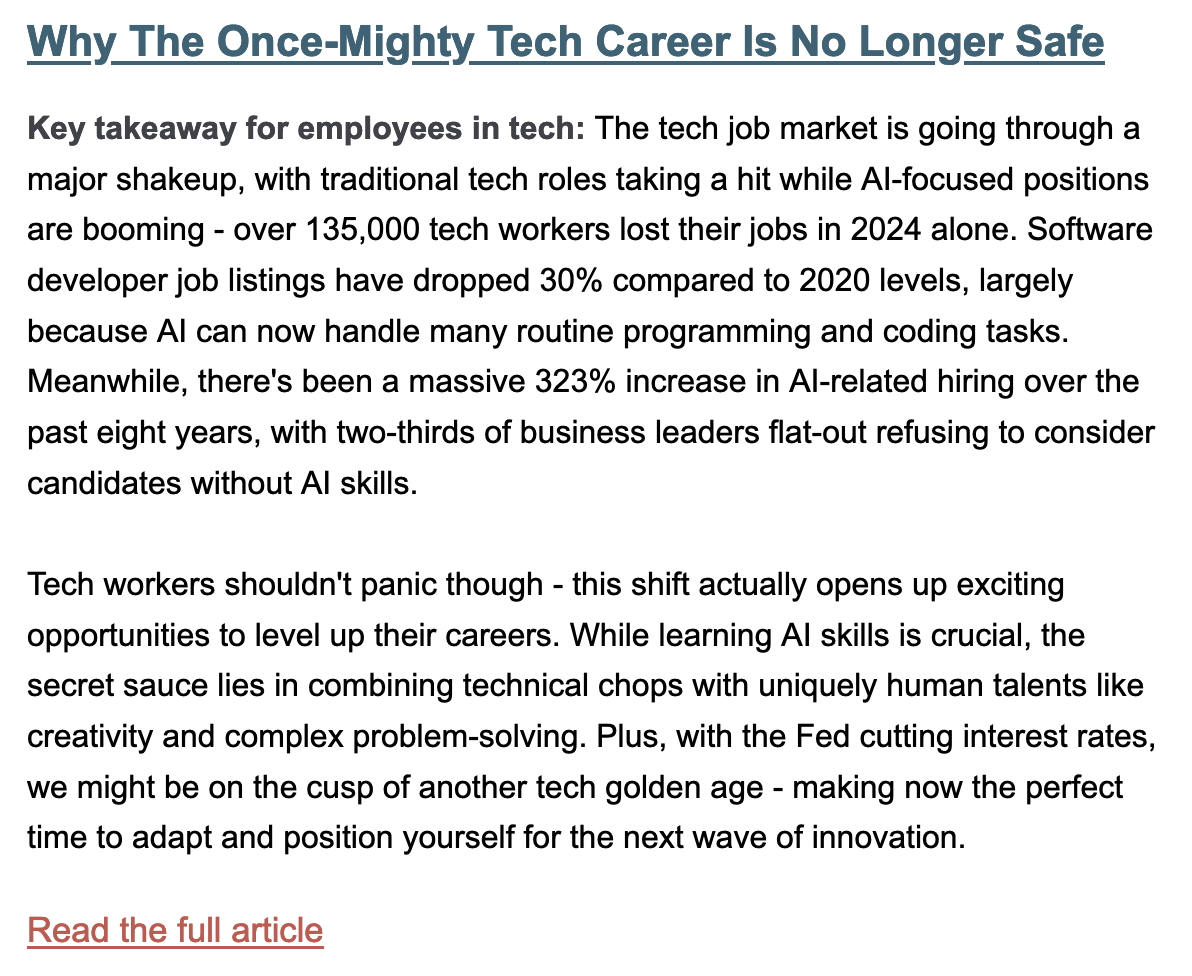
- Design a simple, clean email template and add your stories. Remember, we’re going for “informative newsletter,” not “my first Geocities page from 1997.”
- Add a brief intro teasing what’s in the newsletter. If you must include self-promotional content, stick it at the bottom where it can’t scare anyone away immediately.
As far as how many posts to include, anywhere from three to ten is reasonable. You don’t have to only use these in your newsletter, either. This style of content is the gift that keeps on giving. Each post can be repurposed for LinkedIn. Schedule them to post weekly or even daily if you’re feeling particularly social media savvy.
What if I have multiple industries?
Then you need multiple newsletters. Yes, it’s work. No, there are no magic shortcuts. Start with one and see if it’s worth the effort before you turn into a one-person publishing house.
What if my list isn’t segmented by industry?
Then it’s time to segment! Hire a virtual assistant if needed. Sending an unsegmented newsletter is like throwing spaghetti at a wall and hoping it sticks – messy and ineffective.
Job stalking: When you don’t want to wait to build your list
So, you’re itching to dive into email marketing, but your email list is as empty as a candidate’s promises to “definitely” show up for the interview. Fear not! Today, we’re diving into the wild world of cold emailing, specifically a strategy we like to call “job stalking.” Don’t worry, it’s less “creepy guy in the bushes” and more “savvy recruiter with a plan.”
Job stalking is a simple strategy to explain but a much harder one to execute. It involves scouring job boards for open roles that you would want to recruit for and then contacting the decision makers at those companies offering your services.
What are the exact steps in the process?
- Identify the job titles and job description keywords that you want to use to find open roles that are in your target market. If you are using Indeed to find roles, you can use the following format to return a very precise list of jobs: title:(“JobTitle”) JobDescriptionKeywords. As an example, a company that wants to find software developers in fintech could use title:(“Software Developer” OR “Software Engineer”) fintech. If you are going to search on Google instead, you should know that there is no way to filter precisely as Google will try to interpret your keywords in its own way, leading to a lot of false positives. If you’re using LinkedIn, you can try the Indeed-style query but it will also lead to some false positives.
- Build out a process to add jobs to your list on a daily basis. I’m going to be honest and direct and tell you that this next step is not easy. If you want to keep this simple, I would recommend hiring a cheap virtual assistant who performs these searches manually on a daily basis and adds the new jobs to a spreadsheet. If you go with this approach, make sure you have a way to de-duplicate your spreadsheet so that jobs are not added more than once. Note that Excel and Google Sheets both have built-in deduplication functionality. If you want to get more complex, you’ll need to build a scraper. If you go this route though, be ready for a world of pain. As part of our done-for-you email marketing program that we offer to our clients, we have our own scraper and I can assure you that there is no more difficult piece of software to maintain. Why? Companies don’t want you to scrape their websites and they will put up a ton of roadblocks to prevent you from doing so. Unless you have a lot of money in both development and maintenance costs to throw at the problem, I would not suggest doing it.
- Build out a process to contact people about your open positions. You now have a list of jobs that you want to contact people about. You now need to contact them and unfortunately, there are no real shortcuts here. You or a virtual assistant (for the love of your sanity, choose the latter option and don’t try to do it yourself) need to sit down and look for the contact information for hiring managers and/or HR managers at your target company. We use Seamless (the price is solid) but you could also try ZoomInfo or one of its many competitors. Regardless, it’s an extremely boring and tedious process but it can be done cost-effectively if you hire the right people. I would recommend looking at the Philippines or Venezuela if you want to find people who speak English well and will perform this type of task at a reasonable price.
- Send out your emails. I would recommend using Lemlist as it is one of the only third-party tools that will allow you to send out cold emails in bulk without violating their terms of service. While the interface can be a bit clunky to use, the software works as advertised and their support team is pretty responsive.
- Send out follow-ups. Set up a full five-email campaign from the start so that you can automate this step as there is no chance you’re going to want to send out manual follow-ups. If you use Lemlist, you can even add a LinkedIn connection request as one of your outreach steps, turning your cold email strategy into a more effective multi-channel strategy.
Would you rather someone else do all of this work for you? Then check out our done-for-you email marketing service that lets you sit back and let the new client leads come to you.
What should I say in this email?
Your campaign copy needs to be short and to the point. The emails should a) start with their pain point, not an introduction to your business, b) be a maximum of 6 sentences and c) include zero promotional or self-congratulatory language.
Here is an example of what an effective cold email might look like:
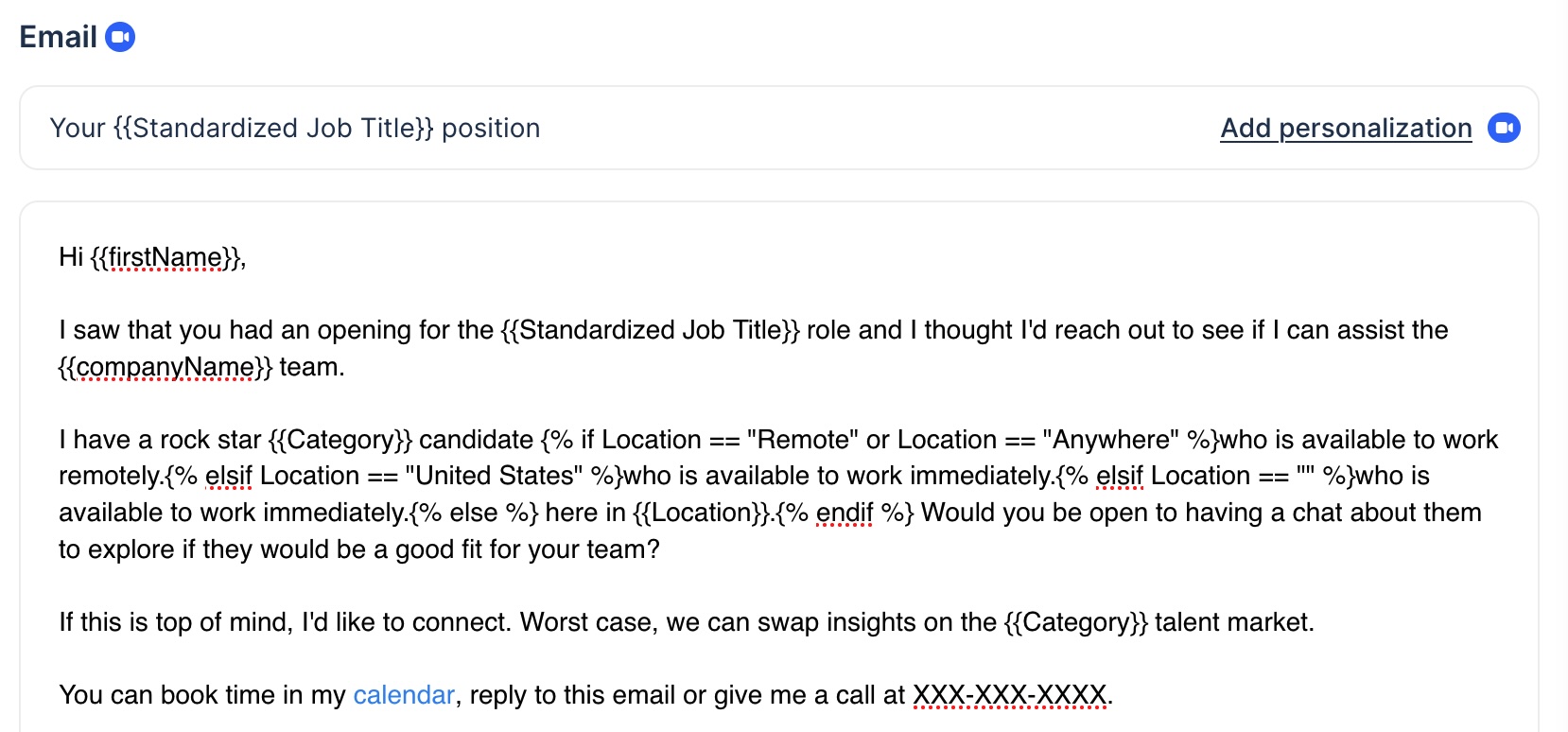
Your emails need to be as personalized as possible. After researching the contact info, you should have the person’s first name, company name and the job title you are contacting them about. Make sure that, at a minimum, these personal pieces of info are used in the email. Remember, you’re a recruiter, not a spammer – personalization is your secret weapon!
What are the odds that I pull this off?
Honestly, it depends on how committed you are to this process. We know from offering this service to our clients that it is really not easy to do this consistently at the volume (500+ emails per month) that is required for the strategy to be effective. If you want to maximize your odds of success, make sure that steps 2 and 3 are absolutely dialed in with a well-defined process and a virtual assistant (or two) that really understands what they are doing.
Can I use my primary email account for this?
Absolutely not! Though a well-written campaign should not harm your domain’s reputation, I honestly don’t trust you to do that. Buy a second domain using Cloudflare (it’s only $10.77 per year at the moment), purchase an email account using one of the regular players (Google or Microsoft) or a cheaper option like Zoho ($12 per year), warm up the domain for a minimum of two weeks using Warmup Inbox and then get started.
What other tips should I know?
- Do not do this entirely on your own, i.e., at the very least, hire a virtual assistant. If you’re going to manually find jobs and contact info for those jobs and do it at the necessary scale, this task will take you a minimum of four hours per day. Even if business is slow and you currently have the time, the work is so tedious that there is no way you’ll want to do it on a regular basis. It’s like watching paint dry, but less exciting.
- As mentioned above, you need to send out a minimum of 500+ emails per month to make this worthwhile. The cold email response rate is, at best, 5%, and that includes many people telling you to go away. You can do the math, but let’s just say you’ll need to cast a wide net to catch a few fish.
Most placeable candidate (MPC) marketing
Let’s start this section with my favourite writing trope: a definition.
The “most placeable candidate” (MPC) refers to job seekers who are highly qualified, readily available, and likely to be accepted by employers. MPCs typically have strong skills matching job requirements, realistic expectations, and good communication abilities. Recruiters prioritize MPCs because they lead to quicker, more successful placements, benefiting both candidates and hiring companies.
The MPC concept has its obvious upside. If you have a candidate so desirable they practically come with their own spotlight and background music, you’ll want to parade them in front of as many hiring managers as possible. When the right one sees them, they’ll pounce faster than a cat on a laser pointer, and you’ll earn your well-deserved fee.
Yet, despite this tantalizing prospect, my chats with recruiters suggest that MPC marketing has fallen out of favor. The reasons? Well, they’re similar to the challenges we’ve already discussed with newsletter-based email marketing.
- Lack of consistency: Many of you have confessed that it’s tougher to be consistent with MPCs than it is to resist checking your phone during a dull meeting. Either you don’t have that unicorn candidate to offer, or you lack the time to craft a recommendation so brilliant it would make Shakespeare weep. While I can’t conjure up dream candidates (if I could, I’d be running a much different business), I can help with the second problem. If you want to transform your candidate’s unwieldy resume into a dazzling summary of their achievements, simply pass it along to Claude or ChatGPT with this prompt: Please take this resume and summarize the candidate’s top accomplishments and skills in a single five sentence paragraph. Do not use the candidate’s name. Keep in mind that this summary will be used by a recruiter to market the candidate to hiring managers.
- Lack of segmentation: You want to ensure your candidate reaches the right people, which is only possible with a properly segmented list (which you may not have). For instance, if you’re an industrial recruiter with an HVAC Mechanical Engineer who’d be perfect for your HVAC clients, you’ll want to avoid sending this candidate to your heavy equipment, infrastructure, manufacturing, or power generation clients. To avoid this chaos, make sure your list is properly segmented – a task I’d recommend delegating to a virtual assistant.
I know there is no way I will be able to do this approach. Are there any alternate approaches?
Fear not, dear recruiter! There is indeed another way, and we know from firsthand experience that it works better than free donuts in the break room. Instead of sending out true MPCs, you can dispatch hypothetical MPCs in a bulk approach. Here’s how:
- Select the top five candidates you’ve placed in the past quarter.
- Write up your candidate profiles using the approach described above.
- Send them out with an introduction similar to this: If you’re looking for some new talent, we have employees similar to these candidates available for you to meet with today.
Each individual candidate profile can be short – in fact, it’s better if they are. Here’s an example of what one of these hypothetical MPC write-ups might look like:
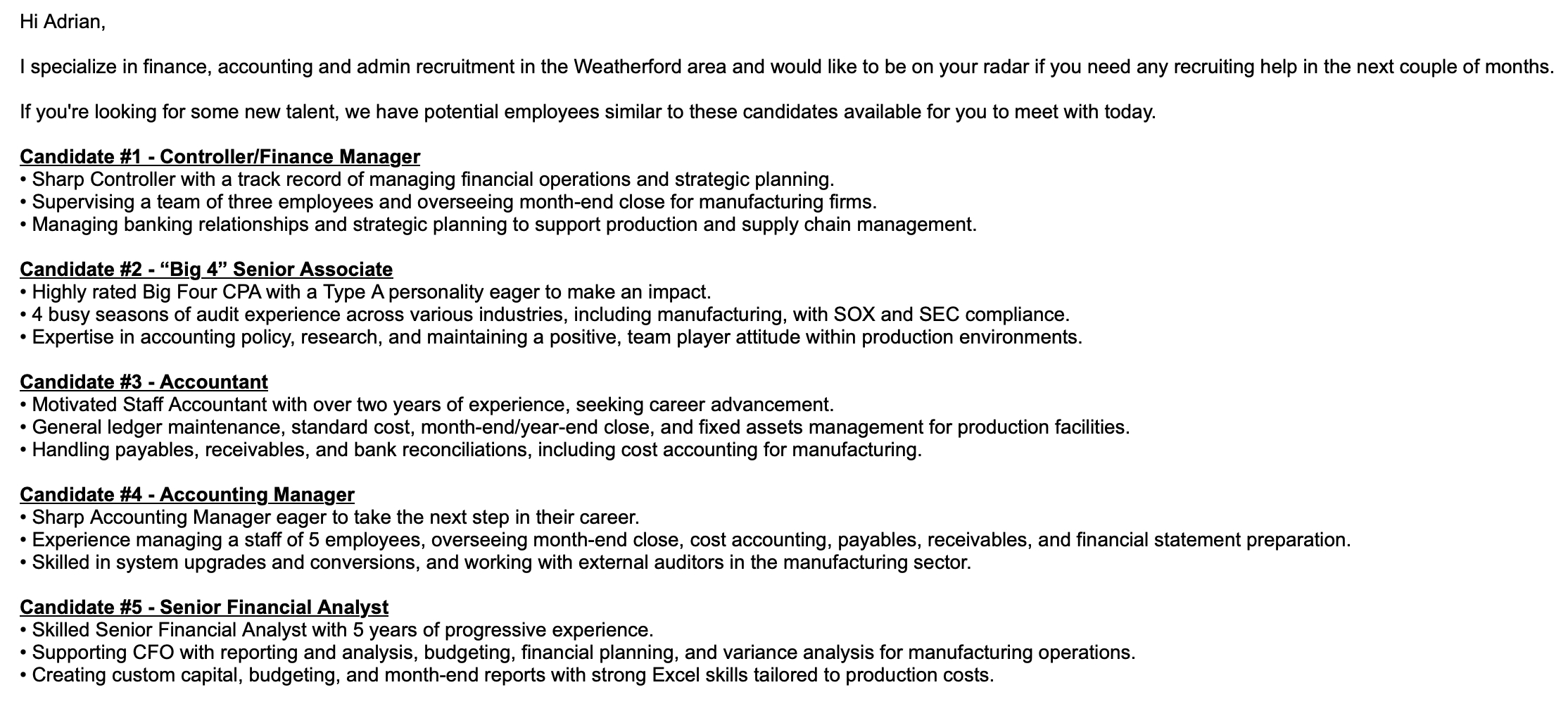
With this approach, you don’t need to fret about the timeliness of the MPCs and can instead perform the task as part of a quarterly schedule. It’s like meal prepping, but for job candidates.
Six more tips to master your email marketing
1. Format your emails to be mobile-friendly.
According to Forbes, 41% of email views come from mobile devices, more than come through desktop computers (39%). Making your emails mobile-friendly is especially important if millennials are your target audience, considering more than half (59%) of millennials surveyed report primarily checking email on their phones.
Emails with a responsive design are most likely to be easy to read on any kind of device. View a test email on your phone to verify that all of the links are easily clickable and any images and formatting are displaying the way they were intended. If you want to make sure that your email looks good on every commonly used desktop, mobile and web app, I would recommend signing up for the free trial of Litmus and then cancelling before the monthly charge kicks in.
2. Personalize as much as possible.
I mentioned this above in relation to MPC marketing, and that same advice applies to any type of marketing email you’re sending. This starts with the information you collect from list subscribers. Don’t only collect emails on your sign-up form. Also ask for information like their name, location, industry, and job title. This will help with your list segmentation, too, along with giving you more ways to personalize your messages.
Armed with this information, you can use dynamic content to automatically tailor email content to its recipients. This can be as simple as addressing subscribers by name or more substantial differences, like tailoring the images or email text depending on the recipient’s location or business niche.
This doesn’t just apply to the content of the message but also the subject line. In those same Forbes stats mentioned above, adding the recipient’s first name to the subject increased open rates by 9.1%.
However you use it, personalization makes emails feel more relevant for the reader – like a special message sent just to them and not just a mass blast to everyone on your list (even if that’s what they are).
3. Keep your content concise and easy to scan.
The average inbox contains over 200 messages, with upwards of 100 new ones hitting it on a daily basis. Those numbers tend to be highest for professionals and business leaders–in other words, the exact people you want your campaign to reach.
Once you get someone to open your email, you don’t have long to convince them to keep reading it. If they see a big block of introduction text and nothing of value, it’s likely they’ll delete your message and move on to the next. Avoid this by using headers and bullet points to break up the content and highlight key points.
For cold outreach, you may even want to test a super short email structure that consists of a one sentence observation-style introduction (example: I saw that just closed a new funding round. Congrats!) followed by a one to two sentence pitch (example: We specialize in helping fast growing startups in your space build out their org chart and find talent quickly. Interested in a 15 minute chat to see if we can help?)
4. Send consistently and frequently (but don’t spam).
A good frequency for newsletters is once a week if you’re an overachiever, every other week if you’re normal, or once a month if you’re barely holding it together. Just be consistent.
For other types of emails, there’s no hard and fast rule of how often to send them. The average business sends their clients around 2-4 emails a month, so that’s a good frequency to shoot for.
5. Use automated campaigns to nurture new leads.
We briefly touched on this with automatic welcome messages, but that’s far from the only way you can use automation to streamline your email marketing. Most email marketing platforms allow users to set up multiple automatic email campaigns based on different triggers.
You can include specific questions in your sign-up form as this trigger, or base it off of other interactions you have with leads and clients. For example, if a new lead tells you they’re actively hiring, this could trigger an automatic hypothetical MPC campaign to tease the type of talent they could find by working with you.
6. Write enticing subject lines and refine them with A/B testing.
This is another place where Claude.AI is your friend. Once your email content is written, paste it into the prompt section below the following text:
I have copied and pasted my email content below. I want you to generate five intriguing/cheeky subjects without resorting to clickbait.
This will give you a list of potential subject lines to choose from. You can then pick the two that seem to best match your tone and content. Send each subject to a different segment of your audience and track which one performs better. This can help you to pinpoint what best drives recipients to open and engage with your emails.
FAQs (because I know you’re going to ask)
Q: How long should my emails be?
A: For a cold email, keep it short and to the point – around 50-150 words is ideal. You get a bit more space for something like a newsletter, but you still want to be concise and avoid large blocks of text.
Q: Should emails include images?
A: Cold emails should be text only. For newsletters, images can be useful to avoid those chunks of text I keep warning you about. Don’t use too many, though, and keep them small. Large images can increase the loading time, which can frustrate busy readers and make them hit delete before they’ve even read your content.
Q: When is the best time to send marketing emails?
A: There’s no one right answer for this. Even segments within your list might have different times when they’re most likely to open and read emails. As a starting point, though, most experts agree emails sent in the morning or afternoon on Tuesday, Wednesday, or Thursday have the highest open rates.
Q: I’ve read about technical aspects about deliverability like setting up your DNS records properly. How do you recommend I do that?
After you’ve set up the DNS records for an email account, you always want to verify that you did it correctly. I would recommend this mail testing site. After you send your test email, look for the section on authentication and verify that you have a perfect score.
If you’ve read this post and you don’t think that you have the time to get this done properly, check out our done-for-you email marketing service.