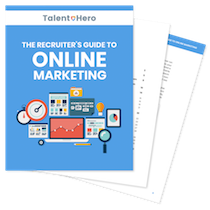When a potential new lead discovers your blog on recruiting through a Google search, what typically happens? At least 95% of the time, they read the blog post and move on with their day. You are lucky if they even remember the name of the company who provided them with the information.
What are some other potential outcomes? They might subscribe to your email list if this single piece of content blows them away (unlikely) or they might reach out to contact you to inquire about your services (even more unlikely).
Unfortunately, the most likely outcome is the one that is the most useless to us from a lead generation perspective and the most helpful outcomes almost never happen. So what’s the point of content marketing as a recruiter?
Well, of course, if you are a person who dominates your vertical with solid piece of content after solid piece of content, it is a near certainty that you will gain new clients and candidates through your marketing efforts. But what if you don’t have the time to do this? Is there a way to get new leads with only a few pieces of content? There certainly is.
In today’s case study, I’m going to walk you through the process step by step.
Nobody wants to sign up for your email list
Almost everybody who creates a blog or email newsletter has a form somewhere on their site that lets visitors sign up for future updates. And almost everybody who has this form knows that they don’t convert very well. In fact, you would be doing a great job if 2% of your visitors sign up. Think about that – as a recruiter, you are lucky if 1 in 50 potential new clients sign up for your newsletter.
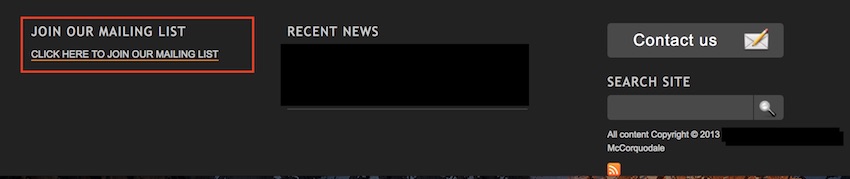
Why don’t they work? Mostly because they don’t offer the reader of your blog any value. If I came to your blog specifically to find out how to negotiate a higher salary, I probably don’t want your future blog posts on interview tips for blue collar jobs or what to avoid telling a recruiter. They simply are not applicable to me.
Give the people what they want
If you can’t get people to sign up for your newsletter, then how do you get their contact information? Simple. Give them what they want.
Well, you might ask, how do I know what this random person wants? Fortunately, they’re already telling you by virtue of the fact that they’re on your blog post. They want to learn more about what they’re currently reading about.
And you can take advantage of this knowledge with what I like to call bonus content. Bonus content is content that you put behind an email form and give away only after the person has provided their email address.
For example, imagine you’ve written a post on 10 ways to spruce up your resume and provided detailed examples for each item. A piece of bonus content might be a PDF checklist that summarizes the article and allows the reader to quickly work their way through the list on their own.
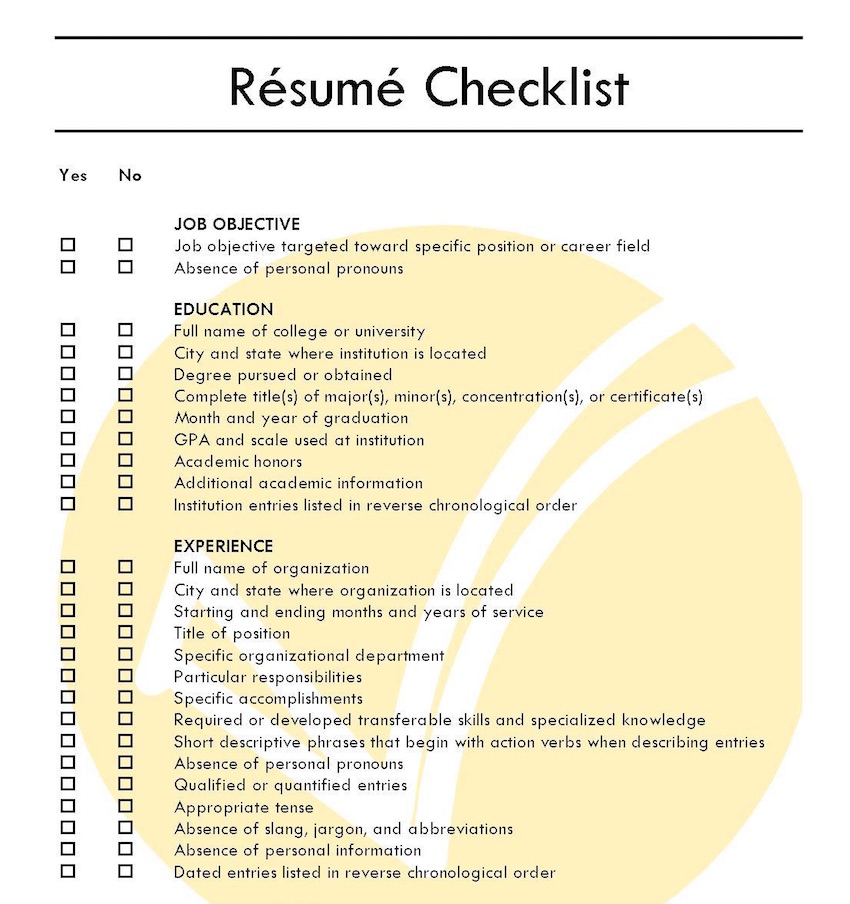
And that’s only one possibility. Bonus content can include any of the following:
• A video tutorial made with a video editor that ensures precise editing, engaging effects, and a clear presentation
• A bonus infographic
• An interview with an expert on your post’s topic
• A PDF version of the article
The list of possibilities is subject only to the limitations of your imagination.
How do I actually implement this process?
I’m going to walk you through the four step process you need to get the most value out of adding bonus content to your site.
1. Find the posts on your site that receive the most visitors.
2. Determine what type of bonus content would go best with this post.
3. Create the bonus content.
4. Add the bonus content to your site.
Step 1 – Find the posts on your site that receive the most visitors.
If you already have a ton of blog posts on your site, chances are that only a few of them receive significant search traffic. To figure out which posts are most popular, log into Google Analytics and go to Behavior —> Site Content —> Landing Pages. Your list will automatically be sorted by the most popular posts from the past 30 days.
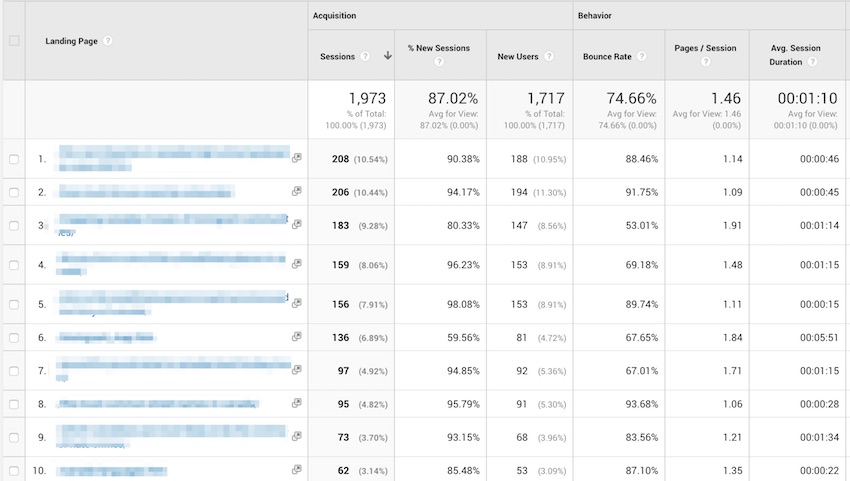
Note – if you are running any ads to a specific page on your site, you may want to exclude those landing pages from the list as they are not organically popular.
Step 2 – Determine what type of bonus content would go best with this post.
This choice comes down mostly to how much effort you want to invest in your bonus content. But remember that higher effort content will tend to have a higher conversation rate.
A PDF version of the article may appeal to some but most people will likely skip over it. However, a professionally edited interview with someone who can offer further insight into the topic could increase your conversion rate significantly.
Step 3 – Create the bonus content
Remember that every time you send out an email, you’re only one unsubscribe away from losing a contact. That means that when you send out an email, especially the first email with the bonus content, you need to really make it stand out.
The easiest way to stand out is to exceed expectations. If you are offering a PDF checklist like the one described above, sit down and spend the time working out the best way to structure it so that it provides the most value to the user. And when you’re done, don’t just send them an Excel spreadsheet. Hand off your work to a graphic designer on Upwork or Fiverr and have them convert it into something that looks beautiful.
Professional design make a huge difference in the perceived value of something as simple as a checklist. And you are much more likely to gain a long-term subscriber when you give something with great value.
Step 4 – Add the bonus content to your site
There are various tools that will let you embed a form into your site that unlocks your bonus content for those who provide an email address but if you want to get started quickly, I would recommend LeadPages.
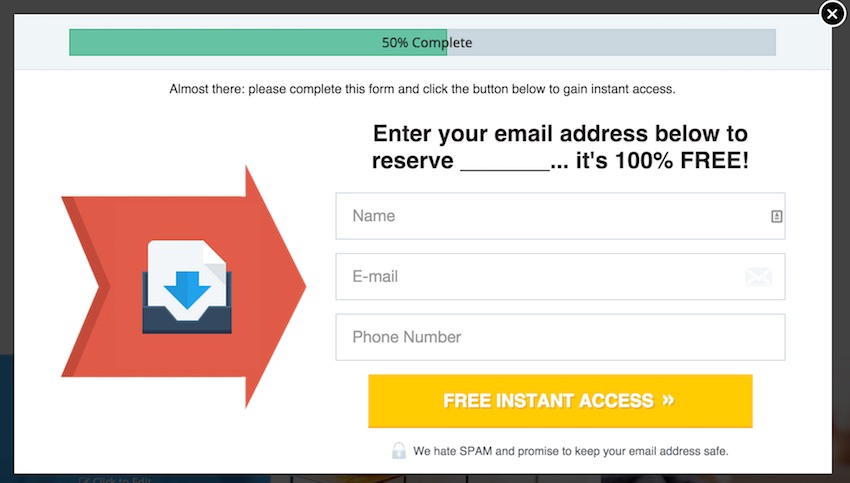
LeadPages allows you to quickly create an embeddable form that does two critical things:
1. It collects the email address and sends it to your email list software.
2. It distributes the bonus content.
Not only that, LeadPages studies show that because their forms have been optimized with thousands of tests, they tend to convert at a far higher rate than the competition.
If you aren’t ready to commit to LeadPages quite yet, you can set up a similar system using your standard email list management tools such as MailChimp or Weber. And if you’re looking for an alternative to LeadPages, I’ve also heard good things about Instapages.
One more tip
If you want to increase your conversion rate even further, I recommend the use of the yellow box. It may not look pretty but studies have shown that people tend to notice the box and click at a higher rate than they will for forms.
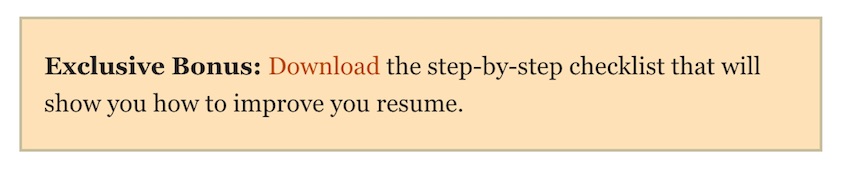
Now that you’ve understood the power of bonus content, get some content up ASAP and start collecting those leads.